Tags

Gendo
Introduction
Gendo is a cutting-edge browser-based platform designed specifically for architects and designers, leveraging AI capabilities to create beautiful Computed Generated Imagery (CGI) in a matter of minutes rather than days. This innovative tool enhances the creative workflow, allowing users to focus more on their design concepts than on lengthy rendering processes.
Key Features
1. Design to Image: Users can upload their designs, which could be in PNG or JPG format, and Gendo generates accurate images that reflect the original intent. The platform pays attention to detail by adding materiality, lighting, and additional elements, ensuring that the final output is both visually stunning and true to the original design.
2. Generative Editing: Gendo offers a powerful generative editing feature that allows designers to select and modify any portion of their renderings virtually. Users can choose from infinite editing options, such as changing materials or colors or transforming specific elements in their designs. This flexibility facilitates creative exploration without the constraints typically associated with conventional image editing software.
3. Style Transfer and Text to Image: The platform enables users to apply different artistic styles to their images seamlessly, whether converting a render into a sketch or a photograph into a watercolor painting, all while maintaining design fidelity. Additionally, the text-to-image feature allows users to generate images from descriptive written prompts, making it perfect for concept designs and inspiration.
Senarios:
1. Architectural Firms: Gendo streamlines workflows for architecture firms, allowing them to produce high-quality visuals quickly and reduce the dependency on extensive asset libraries.
2. Interior Designers: Designers can utilize Gendo to visualize redesigns and present ideas to clients more effectively without the long wait times traditionally associated with CGI.
3. Educators in Design Fields: Gendo can elevate design education by allowing students to focus on producing creative concepts without getting bogged down in the technical aspects of rendering.
4. Freelance Creatives: Independent designers can efficiently manage their projects using the platform’s easy-to-use interface and fast capabilities, enabling them to take on more clients and projects without compromising quality.
Reviews (0)
Leave your review
Sign in to leave review
Related

ImgUpscaler uses AI to enhance and upscale images in batches, offering high-resolution results for various applications.

Replicate's fofr/consistent-character generates consistent character images in various poses.
Geometry Generator is an AI-driven platform that generates complex geometric shapes and patterns for various digital design applications.

Bravo Studio is a powerful no-code platform that transforms Figma designs into fully functional native mobile applications.

Diagram offers AI-powered design tools to boost creativity and streamline workflows in Figma.