Tags
Claude Engineer
Introduction
Claude Engineer is a cutting-edge interactive command-line interface (CLI) designed to assist developers with software development tasks by leveraging the power of Anthropic's Claude-3.5-Sonnet model. This robust tool combines the capabilities of state-of-the-art large language models with practical file system operations and web search functionality to streamline development workflows.
Key Features
1. Interactive Chat Interface: Claude Engineer provides an interactive chat interface utilizing Claude 3 and Claude 3.5 models to process queries, code explanations, and suggestions.
2. Comprehensive File System Operations: The tool supports creating folders, files, and reading/writing files directly from the command line, integrating seamlessly with practical development tasks.
3. Web Search Capabilities: Using the Tavily API, Claude Engineer can perform web searches to fetch up-to-date information relevant to the development process, enhancing the quality of insights and decision-making.
4. Enhanced Syntax Highlighting: Syntax highlighting for code snippets is built-in, making it easier to read and understand code during development.
5. Project Structure Management: Claude Engineer can intelligently create and manage project structures, helping to organize development projects efficiently.
6. Advanced Code Analysis: With capabilities for in-depth analysis and suggestions for code improvement, Claude Engineer ensures high-quality code output.
7. Image Analysis: This tool supports image analysis by allowing users to drag and drop images directly into the CLI for analysis.
8. Automode for Task Completion: An improved automode enables Claude Engineer to autonomously complete tasks with efficient goal-setting and iteration tracking.
9. Robust Error Handling: Enhanced error handling and detailed output ensure a seamless user experience, even during complex task executions.
Senarios:
1. Individual Developers: Boost productivity by automating routine tasks such as project setup, code analysis, and fetching relevant information from the web.
2. Development Teams: Collaborate more effectively by utilizing Claude Engineer's robust file system operations and project management tools to streamline team workflows.
3. Code Review and Debugging: Utilize advanced code analysis and debugging tools to identify issues and improve code quality in real-time, reducing the time spent on manual reviews.
4. Educational Purposes: Enhance learning by using the interactive chat interface to explain complex code, provide suggestions, and offer detailed analysis, making it an excellent tool for coding bootcamps and self-learners.
Reviews (0)
Leave your review
Sign in to leave review
Related
Cosine AI is an AI developer platform that automates code reviews, bug detection, and documentation updates seamlessly.

Open Interpreter is an open-source tool that allows GPT-4 to run code on your computer for various tasks.

Superflex enables developers to transform designs into code quickly, cutting down development time and increasing productivity with a friendly workflow.

Devv AI provides fast, AI-driven search results for developers, enhancing productivity with quick answers, detailed solutions, and GitHub integration.

Browse AI simplifies web data extraction and monitoring with a no-code interface and prebuilt robots.
